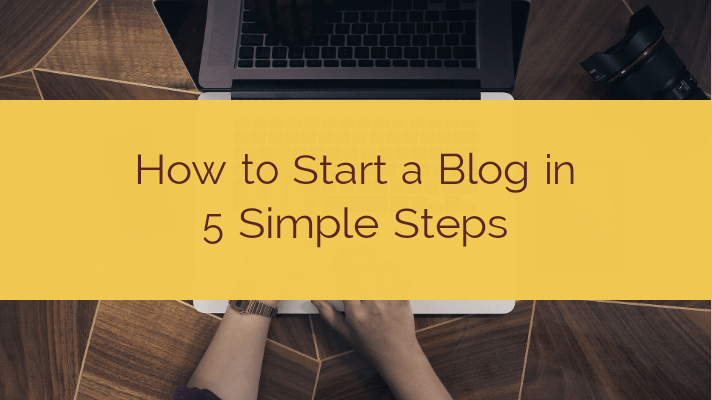Starting a blog can be intimidating. I remember when I was starting out, each time, I felt I needed to learn one more thing before starting. I postponed starting my first blog for a while.
Later on I realized that no matter how long you wait to start a blog, you will still make mistakes. And in fact, delaying to start a blog is the first mistake that most new bloggers make.
If you start your blogging journey early, you will have more time to correct mistakes.
One of the reasons why I delayed to start my first blog was because I didn’t know what steps to take to start.
Blogging has technical terminologies that can be hard to understand for beginners. I kept looking around for anyone who would explain in simple terms what those terms meant but I didn’t find any meaningful information.
It took me time to understand the technical terminologies and what they meant. Eventually, I mastered the terms and successfully set up my first blog after about nine months.
Today, I want to help you start a blog in the simplest way possible. I have compressed all the information I gathered during my early blogging days into five simple steps.
How to Start a Blog
1. Buy a Domain Name
A domain name is simply the name of your website. Your blog will be on the internet and the internet is an interconnection of computers. For your blog to be on the internet, it must have an address.
That address is what is called a domain name. A domain name is unique to every website. There are no two websites with the same domain name.
Why do we buy domain names?
Someone once asked me why I paid to buy augustinenyongesa.com yet it is my name. Well, the internet is a virtual world. Just the same way we have to buy land in the physical world, so we need to buy space in the virtual world.
The space that you are buying must have an address so that people who want to come to your space don’t get lost. That address is your domain name.
There are companies that do other technical stuff behind the scenes to make sure that all the websites in the world have unique addresses. Those companies charge a subscription fee for them to keep your name up to date.
It is from such companies that you buy your domain name. I recommend you get your domain name from this website. It is one of the most popular and their services are good.
Typically, a domain name costs $10 to buy. The fee is charged yearly.
2. Buy Web Hosting
Web hosting is simply the space that you want to occupy on the internet. As I have mentioned above, a domain name is an address to a space in a virtual world called internet.
The actual space or the ‘land’ on the internet is called a host. This host is nothing more than a computer with huge storage space commonly called a server.
Your laptop can be a server and it can host a website but then since your laptop never stays on throughout, it means that your blog will only be accessible when your laptop is on.
This is why we buy hosting from hosting companies. These companies have huge computers that are kept on 24/7. Anytime those computers go off, all the websites hosted on them will be inaccessible.
That is why you need to be careful when buying web hosting.
Your domain name will be automatically connected to your web hosting account. That way, when someone types your domain name in a browser, he will be redirected to the computer that will be holding the articles you would have uploaded.
Web hosting typically costs about $40. Just like a domain name, it is a subscription fee that is paid yearly. You can buy both your domain name and hosting from the same company. I recommend Bluehost.
3. Setup WordPress
WordPress is a content management system. A content management system is a platform that helps users manage the technical aspects of a website.
A website can be technical to put together. But a content management system makes it simple. These CMSs have become popular as more people who don’t know how to code set up websites.
WordPress is by far the most common platform that blogs use. I recommend you use it too. It is free of charge to use it and there are many articles and videos on youtube that walk you around how to work with WordPress.
After buying your domain name and hosting, you will be sent an email that will have login details to the control panel of your website. It is in the control panel of your website that you will be able to install WordPress just the same way you install apps on your phone.
Some web hosting companies ask you if you want to install WordPress when you buy a domain name and hosting then they install it directly for you.
There are tutorials on YouTube that walk you step by step how to install WordPress in the control panel of your website.
4. Install a WordPress Theme
Once you have installed WordPress on your website, you will be asked to choose a theme. There are free and premium themes.
These themes are just like the themes that you install on your phone to change the appearance and layout of your phone. These website themes will determine the look and layout of your website.
Take your time and organize your blog to look and feel the way you want.
5. Publish your First Article
Once you have setup your theme, you will be ready for one of the most exciting steps in the blogging journey; publishing your first article.
Your first article is the beginning of an epic journey. Publishing articles using the WordPress interface is simple.
There are editing tools that come pre-installed in WordPress. You can tweak your article to look as good as you want.
Once you publish your first article, you would have completed all the necessary steps that you need to start a blog.
How to Start a Blog Conclusion
Don’t wait anymore to start a blog. I have outlined for you all the steps that you need to get started. Get your domain name and hosting, install WordPress and get going.
The earlier you start the more time you will have to learn other aspects of blogging. Get started here.
Good luck!